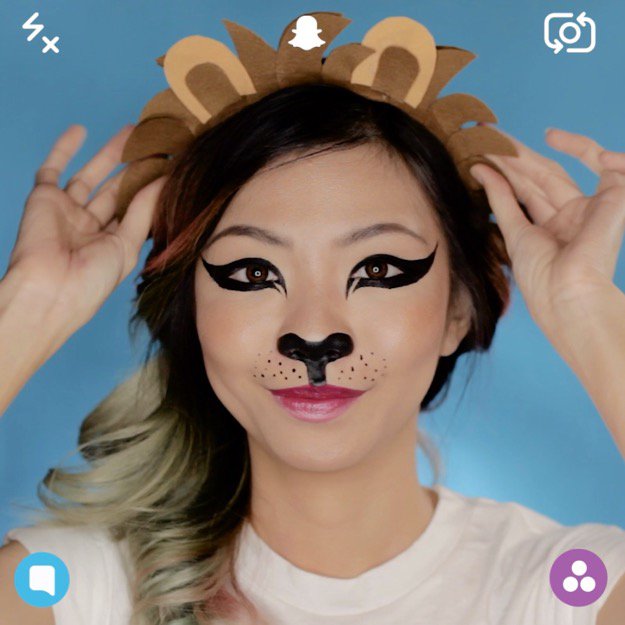If you don’t want to be gruesome this Halloween, then go cutesy! Why don’t you try this Snapchat Lion Filter tutorial? It’s so easy and fun!
Ahhh! We’re so close to the Halloween! Are you ready with your makeup? If you aren’t, then I’ve got a really nice, cute, and fun suggestion for you: dress up like a Snapchat Lion filter! This idea is P-E-R-F-E-C-T for those who don’t want to go macabre, although looking dead comes in a lot of ways these days. Consider this too if you don’t want to spend a lot of time and effort on makeup. I promise you this takes less than 30 minutes of your time tops. After work, you can rush to the bathroom, get yourself done, and enjoy your Halloween party.
Snapchat Lion Filter | Super Cute Halloween Makeup Tutorial
Fun, Trendy, Cutesy Halloween Look You Can Do In Thirty Minutes Or Less
This Snapchat Lion Filter tutorial is picture perfect and surprisingly easy. All you need is some liquid eyeliner, lipstick, eyelashes, and bronzer – that’s it! I am pretty confident you have these types of makeup in your bag or purse. If you don’t, head to your closest drugstore and surely you’ll find amazing makeup for cheap there.
Let’s not wait too long, though. Together with my friend, who’s oh so gracious enough to be my model (for free – yey!), I am going to show you how it’s done. Let’s get started!
Products you’ll need for this Snapchat Lion Filter Tutorial:
- black liquid eyeliner
- fuschia lipstick (I used Kleancolor in Fiesta)
- light pink lipstick (I used Kleancolor in Barely Pink)
- false eyelashes
- lash glue
- bronzing powder
Step 1. Create a winged-eye effect
Start working on the eyes. Using your liquid black eyeliner, create a winged-eye effect by extending your lines all the way to the brows and back to the upper part of your eyes just below the crease. This way, you give the illusion of having cat-like eyes. If you have shaky hands, I’d recommend resting your elbows on a flat surface like a table for stability. Do the same step to your other eye.
Step 2. Color the space black
After you’ve created your cat eye, you will notice you’re actually left with some space. Now we don’t want to look like we’ve been beaten black and blue, do we?  So fill the space up with your liquid eyeliner. As an alternative to your eyeliner, you can use a bit of black face paint or the Onyx Ice Frost by Jeffree Star Cosmetics. It’s marvelous, let me tell you.
So fill the space up with your liquid eyeliner. As an alternative to your eyeliner, you can use a bit of black face paint or the Onyx Ice Frost by Jeffree Star Cosmetics. It’s marvelous, let me tell you.
Step 3. Trace the area of your nose
Using your black eyeliner again (see, you don’t need a lot of makeup for your Snapchat Lion Filter look), trace the area around your nose by following the curves. Make sure you cover your entire nose – that is, trace above and below then bring the line all the way to your philtrum (that’s the groove or ridge between the nose and the upper lip).
Step 4. Fill the nose
Just like what you did with your eyes, fill the space with black. Yes, you can also use your black face paint or Jeffree Star Cosmetics black highlighter here for some glisten. Hey, it’s about having fun, right?
Step 5. Add freckles
Wouldn’t it be fun if we can attach some whiskers? But we can’t, so we’d go for something simpler: freckles. It’s sooo easy to do: just a few dots, and you’re done. Just don’t forget to put freckles on each side of your face.
Step 6. Work on the lips
How are you doing? Are you catching up well? Great! Now you’re done with the eyes and nose, we’ll work on the lips. Get your two shades of lipsticks. Start with the upper lip using Kleancolor in Fiesta. That’s basically fuchsia pink. Cover your lips well. Done? Then proceed to the lower lip.

This time, use Kleancolor in Barely Pink, cover the entire bottom lip, and blend.
Step 7. Attach your fake eyelashes
You may be asking, “What do you need the eyelashes for?” You see, your incredible eye makeup can, unfortunately, make you look like you’ve got no lashes.  This may be the hardest part of the tutorial, but don’t worry, I’ve made a tutorial for you on how to use your lash glue and attach fake eyelashes.
This may be the hardest part of the tutorial, but don’t worry, I’ve made a tutorial for you on how to use your lash glue and attach fake eyelashes.
Step 8. Apply bronzer
To give yourself this really nice tan-looking glow, use a bronzer. Apply it to your cheeks and forehead using a large soft brush.
Step 9. Add a lion’s mane
We’re almost done with our Snapchat Lion Filter tutorial! To complete your look and transform yourself into a lioness, attach your “mane.” Don’t sweat yourself too much looking for one. Make your own. What I did was to grab my old headband, and I decorated it with some cardboard and colored paper. Got some assistance from my children in making that. Cool, right?
To see my friend and model in action – and to give you a more visual idea how to put all the makeup for your Snapchat Lion Filter look together – check out my video at Makeup Tutorials:
And we-are-done! How do you find the experience? Did you have some trouble putting those lashes? I know it can be quite challenging, but I’m sure you get the hang of it. Overall, though, I believe being your Snapchat Lion Filter is one of the easiest, quickest, and coolest looks this Halloween. If you can, don on a lion costume or get pretty ideas right here.
What do you think of my Snapchat Lion Filter tutorial? Oh, I’d love to see how you look with it so share your thoughts and photos in the Comments section below. Be sure to check out other DIY Halloween looks too!
Follow me on Facebook, Twitter, Instagra